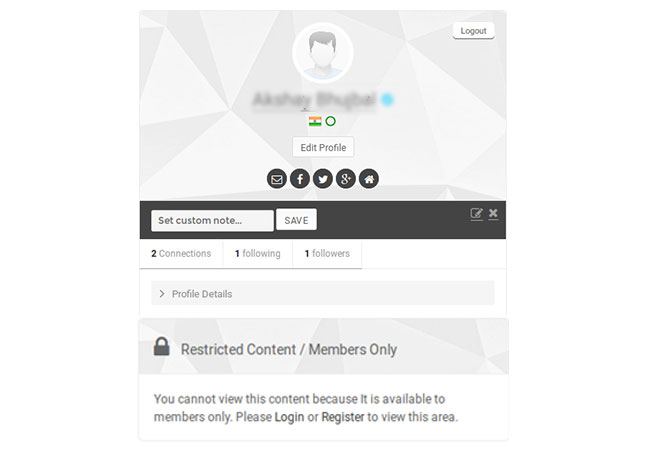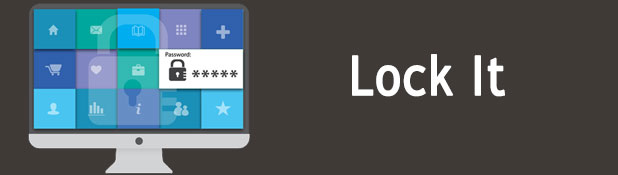Introduction to WordPress and Content Restriction
Before we start with content restriction, let’s quickly talk about WordPress.
WordPress is one of the best platforms to set up a self-made website. It hosts almost 74,652,825 sites at this very moment. Whether you are using it as a blog, a forum or a product page; it works seamlessly. However, you do not always want everyone to view all of your content.
Here is where the idea of content restriction comes in. With restricted content, only certain users with the right privileges can view what you have posted.
Why should you restrict content?
So, now you know content restriction exists but why would you want to implement it? Well, there can be a number of reasons due to which one may choose to restrict access to content on their website. This include:
Monetize Your Blog: Restricted content is one of the best ways to monetize your website. Once your website is filled with quality content and users have demand to view it, you can get users to buy memberships and get paid for running your website.
Distinguish The Sensitive Information: The information you post on your website may not always be for the public. In order to enable private content on your website, make your website a WordPress membership site. This way only those who are logged in will be able to view hidden content.
Gain And Award Loyal Viewers: Rewarding your viewers with exclusive content is a great way to build a loyal consumer base. On WordPress restrict content to registered users. To show them that you care about recurring users on your WordPress membership site.
Safeguard Your Blog From Bots: Restricted content also limits the content a bot can access on your website. Of course, when WordPress restrict content to registered users, bots will need to login to look at the content.
Keep Things Under Control: The only person who should have access to the backend of a website is the owner. Even though many times you have more than one contributor to a website. With the right plugin, you can allow front end publishing for users. This way people can add content to user website with you jeopardizing control over it.
How to Set up Content Restriction on a WordPress site
Content restriction can be setup in a number of ways on WordPress sites. None of them are small feats. But they are not rocket science either. All of them require one or another WordPress plugin to install a content restriction module.
Plugins are different sets of code that you can install onto your website to increase its functionality. As with most WordPress plugins, a content restriction plugin will add a page or options tab to the admin panel used to manage your website.
You can customize the information you require in order to register users, develop custom privileges and change user information in these settings.
In order to restrict content, many plugins require small codes to be entered between posts or pages. Some have even made easy-to-use check boxes under posts, which is a seamless click and filter process.
What Does An Unregistered User See?
This is a common question in regards to content restriction on WordPress. You are obviously concerned about your guest visitor’s experience as well. It is easy to wonder what they might view when they come across private content. Most or even all plugins allow users to customize a message to display when you are not granted access to a certain part of a website.
It is advisable to prompt a demand to sign up at such instances. However, you don’t have to worry about blank spaces showing up where the restricted content was intended to be.
Various Ways to Set Up Content Restriction
WordPress does not offer built-in functionality for content restriction which is why a third party software becomes mandatory. You can choose one according to your needs:
For Everyone: These are plugins that allow blanket content filtering, it is extremely basic but effective. There are many such plugins.
Role-based restriction: These are more advanced plugins, usually paid or pro versions. They allow benefits of a basic plugin plus added features for a more premium content restriction experience. An example for this is UserPro and Restrict Content Pro.
What are the different types of Content Restriction
There three main types of content restriction:
Page restriction: This can be used when you want to block out entire pages to users. For example, if you have a download section on your website which you feel should only be accessible to registered users, it is sensible to make the entire page private.
Post restriction: As the name implies, this is simply making a certain post private as opposed to an entire page. An example for this might be exclusive blog content for members. Non-members will be able to see the rest of the content of that page but will see a prompt to register on restricted posts. This is an effective way to turn guest into members.
In-line restriction: This implies making some parts of a post private by surrounding it inappropriate short holds in accordance of the plugin you are using. A good example for this is hiding sensitive information from non-verified guests.
Setting up varying Content Restriction levels
Another way to define the types of content restrictions can be in reference to privileges granted to a user, this can also be broken down into three types:
Basic User: This is the simplest restriction level. It means allowing a content to be shown to anyone who fulfills the basic requisite of signing up to your website.
Verified User: If you restrict content to verified users, it will not be visible to all users but only to those who have been signed up and manually verified by an admin at the backend. This is the best way to give access to sensitive information to people who are able to handle it.
Roles: Roles are designated user types. A post can be allowed to one, many or all user roles. This is helpful when you want to grant privileges to users based on their position. For example, an admin user will have access to all dashboard, content, and editing on any part of the website. Similarly, a moderated will only be able to edit posts and so on.
Comparison of Different Content Restriction Plugins
Restrict Content Pro
Another popular plugin for making a WordPress membership site. It is developed by Pippin Williamson and has over 10000 active installations. It shares many of the features that UserPro offers such as account registrations, member management, and payment integration. However, it is much slimmer in features in comparison.
Restrict Content Pro is a good building base and offers all the features required to effectively restrict content and monetize your website but that is all it does.
UserPro
UserPro has taken these basic requirements and added a multiplicity of features to it. The addition of profiles, profile dashboards and widgets has taken UserPro to the top of the chain. Especially if you look at the add-ons for UserPro, the possibilities for enhancing your website become virtually endless. It also offers a more complex front-end design as compared to the simple form style interfaces of Restrict Content Pro.
Lockit
It is another simple plugin you can look into. It has one extremely interesting feature. It allows you to display a preview of the hidden content. This is great when you want to give your users a taste of what they are missing out on. Of course, Lockit also contains all the basic features that any content restriction plugin should.
Restrict Lite
If you are looking for a free alternative to implementing content restriction, check out Restrict Lite. This plugin has no fancy features, it simply gives you a shortcode to hide content to users only. It is the simplest of this bunch and the easiest to manage.
Lastly, if you need something role-specific, then see the archive of authors Make Do and Matt Watson who have created a number of plugins such as Restrict Passwords by Role. They also have a couple of other role-oriented plugins focusing on dashboard and content restriction.
All of these are a quick and easy install, do the spadework and choose as you require.
Conclusively, every website should have the ability to restrict the content even if it does not contain any private content. Simply by virtue of how easy it is and the number of ways it can be used in, it is a must have for any WordPress website.
Let us know how you get on with content restriction and if there is any particular plugin that you absolutely love, please share it here. Any tips or recommendations are massively appreciated as always.