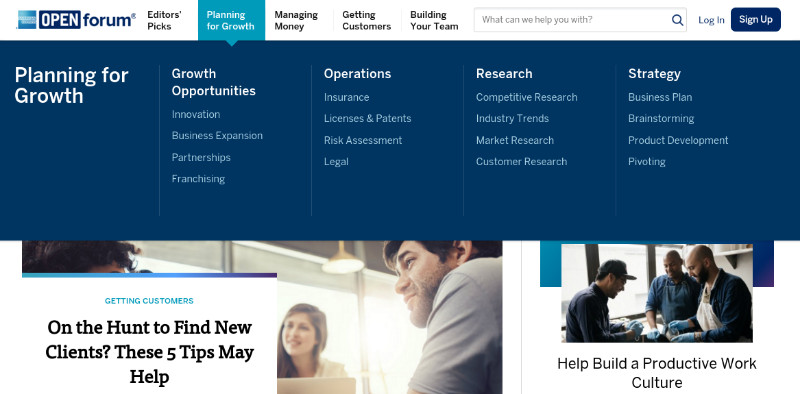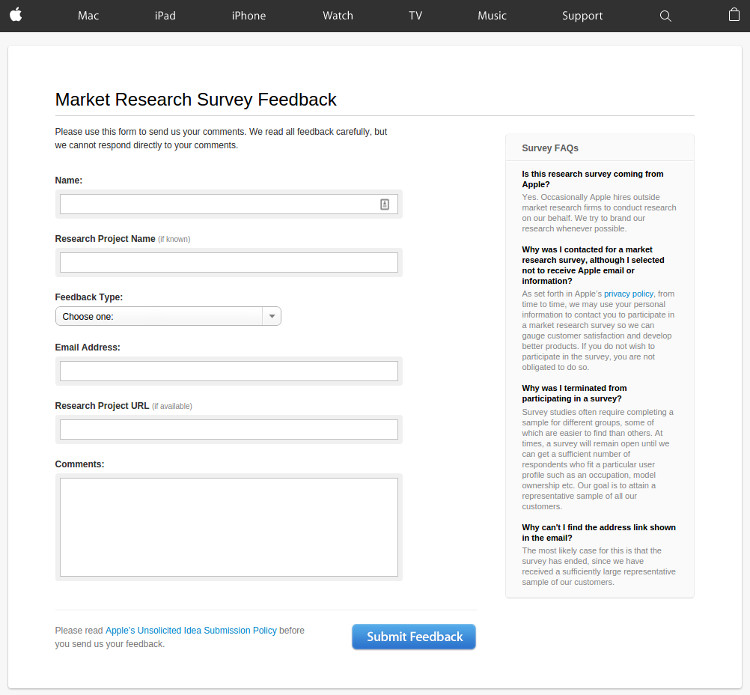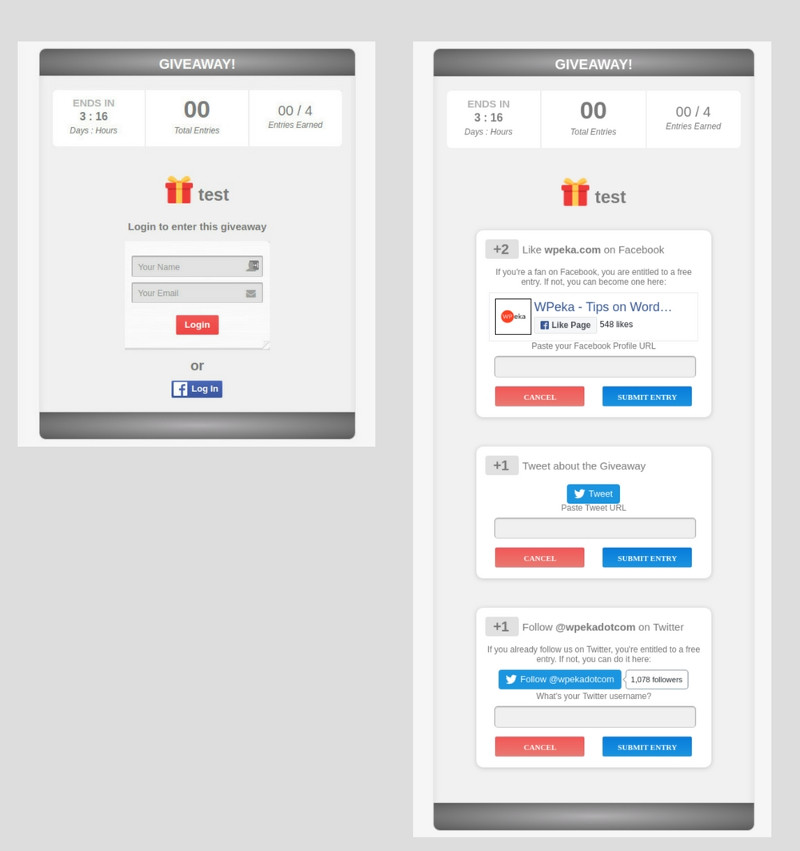Do you want to engage with your audience?
If that is the case, then this article is going to help you a lot.
Customers are the lifeline of a business. If you’re a business owner, you would understand it better. They are the whole and sole backbone of a business. And that is why it is important to engage with them, keep them happy and make them feel special.
Many businesses follow bad engagement strategies and their marketing plans run flat. However, for a business to be successful, you need to understand how to interact with your audience and understand them better.
Get free web marketing templates here
If your business has a WordPress site, I’ve some awesome tips and tools that will help you engage with your website audience better. I will also explain how and why to use these tools to keep your website visitors engaged.
Tips To Engage With Your Audience Using WordPress Plugins
Build User Communities
Online forums or communities are a great way to interact with your audience. It allows you to interact with each other and build a bond. This strategy has been used since ages and is still kicking. The advantage of having user communities is that you directly interact with your audience. Ask questions or answer their queries or have discussions. All these things help you in better understanding your audience.
There are a lot of examples of big brands building their own community site just to interact better with their audience. American Express created and online forum called ‘OPEN Forum‘ back in 2007. Here they helped business owners to grow their businesses by providing insights, resources and networking opportunities. This helped boost the American Express brand on various social media platforms and people also started following them on Twitter and Facebook.
Nike also started its own community through Nike+. They started a fitness community which provides information about workouts and fitness programs. Nike+ also was used to track one’s performance and progress. So, that one was a USP for them.
Social media sites like Facebook, LinkedIn, Google+ are great community sites. But if you want to have your own community site (which I would highly recommend, as it helps you know your audience in a personalized way), UserPro is a great WordPress community plugin.
With UserPro, you can create your very own WordPress community website in a few minutes with beautiful front-end user profiles and registration forms. It is the #1 WordPress user profile and community plugin. It is packed with some of the best features you want on your community site.
Some of the key features include:
- Social connect and integration to create one step social media login
- Viral social marketing by auto-posting on user’s Twitter and Facebook timelines
- Present users with badges triggered upon certain events.
- File upload
- Front-end publisher to display posts made by users, author or any specific member you want to promote.
- Public/private activity feed to show activities by users like a new post, comment or an update, etc.
- Restrict content to verified accounts or members or logged in members or to users with user roles.
- Follow and unfollow other users or create a social wall for members of the community to interact with one another.
- Add multiple custom registration forms and logins anywhere you want on the site.
- All these features bundled into one, make it an all-in-one plugin.
Learn and Profile Audience Preferences Using Surveys
Do you know why Apple is called the best company in the world? Their store employees are not allowed to say ‘Unfortunately’. Is there a better way to treat people with mobile problems?
What they did is, they did some market research through surveys and found out people who are facing problems don’t want to hear that their job cannot be done. And yes, all this was only possible using surveys.
Having a community is a great way to engage with your audience. While interacting with the community, you might get to know a little bit about your audience’s likes and dislikes which are highly important. But it will be more of guess work and less of analytical information.
Here’s ainteract with your Pinterest audience better
Surveys have been one of the most effective market research strategies. It helps you learn about your target audience and understand them better. Research has shown that for any brand, people want good customer experience.
Before starting, I’d like to ask a few questions to you.
- Do you know where you really stand?
- Do you know enough about your target market?
- Are your customers loyal to your brand?
- Are your customers satisfied?
- What are your competitors doing which you aren’t?
If you have answers to all these questions, you don’t need to read this article anymore. Infact, I’d like you to share your success story with me.
But if you’d like to get answers to these questions, you need to start taking surveys.
One awesome tool to have surveys on your WordPress site is SurveyFunnel. It is a WordPress survey plugin that allows you to create attractive survey forms within few minutes with no coding knowledge required. Survey Funnel is a great tool to engage with your audience.
If you want to know how Survey Funnel works, check out this video below:
Some key features of Survey Funnel:
- Unlimited real-time surveys
- Mobile friendly
- Unlimited responses
- Advanced Analysis
- Multiple choice and write-in answers
- Modern themes for survey forms
- Conditional logic for targeting
- Lead generation forms
- Call to action overlay
- Image / video sharing option
- Integration with all mailing services
Check out the demo of Survey Funnel
Promote with Giveaways / Contests
Another effective tip to engage with your audience is holding a giveaway or a contest. The idea behind a giveaway or a contest is to attract people by giving away stuff for free. And you know, who doesn’t like stuff? We all do.
The goal behind running a contest is to get exposure, create a brand identity and build trust among the audience.
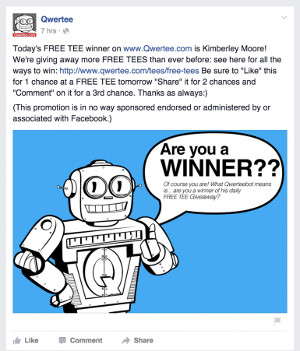
If you want to engage with your audience using giveaways and contests, I would like to introduce an awesome tool – WP Raffle. What this does is that it allows you to host giveaways on your WordPress site within minutes. It is incredibly easy to use and helps in promoting your business on social media and elsewhere.
Want to increase your social media authority, check out this deal
Features:
- Implement giveaways with single shortcode
- Offer entry points by liking Facebook fan page, following on Twitter, sending a tweet and subscribing to the mailing list
- Integrate with MailChimp, AWeber and Campaign Monitor for email subscriptions
- Pick winners manually or randomly by system
- Export entire list of participants once giveaway is over
Check out awesome deals on Facebook marketing and Twitter marketing.
Don’t forget this
So, these were the some of the tools and techniques to engage with your audience. All these tips and tricks won’t have any effect if your website isn’t legally safe.
Yes, having a website adhere to website laws and policies is really important. So important that, if you don’t follow there are chances of your site being taken down.
Let’s first understand why there is a need of having a website legally compliant.
- Protect your data
- Protect your audience
- Have Google Ads on your site
Want to run Google Ads, check this deal.
So, if you really care about business, you need to have legal pages like privacy policy, terms and conditions, refund policy, etc.. The type of legal pages your site require will depend on the type of site you have.
If you’ve an ecommerce website, you need to have legal pages like, terms and conditions, refund policy, disclaimer, terms of use, etc.. Likewise, different types of websites require different legal pages.
Now you must be thinking that you’d have to contact your lawyer and get all the documents ready. But, I’ve an awesome tool for you, with which you neither have to contact your lawyer or have to write it yourself. WP Legal Pages, a WordPress privacy policy plugin that allows you to have necessary legal pages on your WordPress site in minutes.
If you want to build WordPress site quickly, get this awesome deal
All you have to do is provide the plugin your business name and other details and select legal page(s) and you are done. It has 17 pre-built legal templates so that you don’t have to look anywhere.
Take a look at the video to know more
Templates and its purpose
If you collect any type of user data, use the ‘Terms of use’ template.
If you’re an Amazon affiliate, use the ‘Amazon affiliate template’. Or if you’ve an affiliate site, ‘Affiliate agreement template’ is for you.
For ecommerce site, you should use ‘Refund policy template’, ‘Terms and conditions template’, ‘Privacy policy template’ and ‘Disclaimer template’.
There are total 17 templates each having its own meaning and purpose. Check out the plugin to know more about it.
Wrapping Up
I believe it is a demanding task to engage with your audience. However, if you do it diligently and correctly you’ll see the fruits. And they are pretty sweet. So, let’s start doing it.
If you’ve any comments or suggestions about the topic, please let me know in the comments section.