PearlMountain Image Converter (Windows Version)
You can convert thousands of images together. Not only that, you can do a lot things like resizing, rotating, cropping, adding watermark, effects and much more at the same time. Highlights:- Fast batch conversion
- Supports all image formats
- Add effects within batch
Here are features of Image Converter from PearlMountainSoft
1. Automatic, Fast, Easy to Use and Support Batch Conversion
- Convert hundreds of images at a time with just a few mouse clicks.
- Convert photos with super high speed, support multi-core processing.
- Both amateur and professional photographers can deal with digital photos easily.
- It can convert thousands of files at once in batch mode.
- Convert multiple files from different formats to desired format in one time with a few mouse clicks.
2. Support Hundreds Image Formats, Resize Image for Any Use
- Convert between many different image file formats.
- Supports the most popular formats: BMP, JPEG, TIFF, RAW, PNG, GIF, TGA, and PSD, and almost all formats.
- Resizing image for any different use, such as for Web, e-mail, photo printing, Facebook, MySpace, mobile phone, etc.
- Three compression choices are provided to meet your demand of image quality.
3. Adjust Image Effects in Batch
- Adjust brightness, contrast and saturation in batch to make your photos look more special.
- Preview the new image as setting is adjusted.
- Provide some parameters adjustment for each format.
- Rotate them.
- Apply border.
- Crop photos, remove unwanted areas.
Deal Terms:
How to download this bundle?
You will receive a downloadable doc file. The doc file contains the download link and license code to register for this software.
Is Lifetime Access available for this bundle?
Yes, you get free lifetime support by contacting [email protected].
Which license is available for this bundle?
This software is available for Windows only.
Can this bundle be used on all devices?
This software is available for Windows only.
What are the terms of use for this bundle?
– This freebie is available for a limited time only.
– The bundle must not be used or sold in a way that is directly competitive with the original item you have purchased.
– This bundle cannot be sub-licensed, resold, shared, transferred, or otherwise redistributed on its own.
– You cannot share this bundle with others.




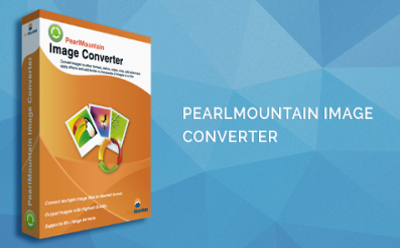

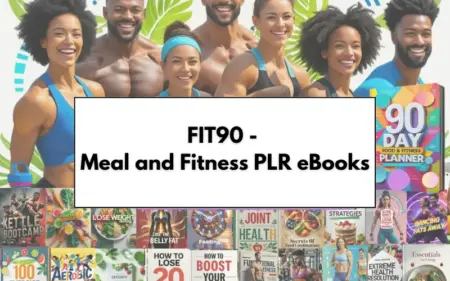

Reviews
There are no reviews yet.